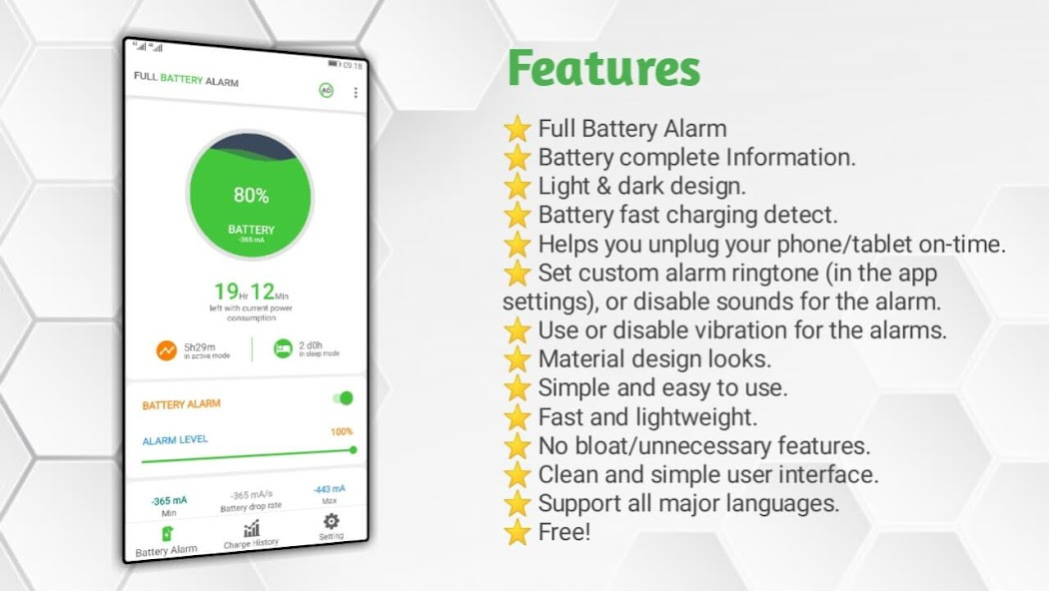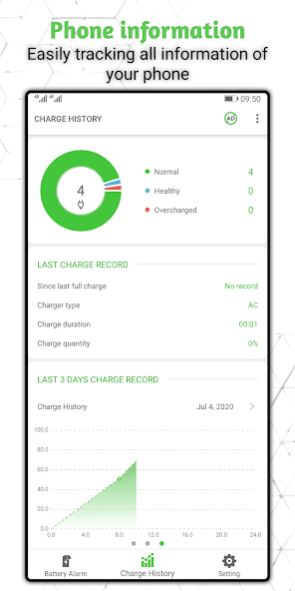Full Battery Alarm 4.3.23
Free Version
Publisher Description
Battery Full Charge Alarm lets you know when your battery is fully charged🔋, so you can unplug your phone/tablet.
Stop unnecessary charging, take care of your device, save power and electricity.✔️
With configurable alarm options such as alarm ringtone, you can customize the alarm the way you want it to be.
A complete app to call as a battery monitor, battery guard or battery doctor or battery life increment.
How to use
Open the app, enable the alarm, change the settings if needed (ringtone, vibration, etc.), that's it!
Designed with simplicity in mind to make sure it's simple for everyone to use.
Features
⭐️ Full Battery Alarm.
⭐️ Battery Complete Information.
⭐️ Light & Dark Design.
⭐️ Battery Fast Charging detect.
⭐️ Helps you unplug your phone/tablet on-time.
⭐️ Set custom alarm ringtone (in the app settings), or disable sounds for the alarm.
⭐️ Use or disable vibration for the alarms.
⭐️ Material design looks.
⭐️ Simple and easy to use.
⭐️ Fast and lightweight.
⭐️ No bloat/unnecessary features.
⭐️ Clean and simple user interface.
⭐️ Support All Major Languages.
⭐️ Free!
Due to vast amount of android devices users might have different experience on different devices, but we are working hard to make it stable. if you have problem on your device write us to appmobizone@gmail.com
About Full Battery Alarm
Full Battery Alarm is a free app for Android published in the System Maintenance list of apps, part of System Utilities.
The company that develops Full Battery Alarm is MOBIZONE's. The latest version released by its developer is 4.3.23.
To install Full Battery Alarm on your Android device, just click the green Continue To App button above to start the installation process. The app is listed on our website since 2022-08-27 and was downloaded 2 times. We have already checked if the download link is safe, however for your own protection we recommend that you scan the downloaded app with your antivirus. Your antivirus may detect the Full Battery Alarm as malware as malware if the download link to com.mobizone.battery.alarm is broken.
How to install Full Battery Alarm on your Android device:
- Click on the Continue To App button on our website. This will redirect you to Google Play.
- Once the Full Battery Alarm is shown in the Google Play listing of your Android device, you can start its download and installation. Tap on the Install button located below the search bar and to the right of the app icon.
- A pop-up window with the permissions required by Full Battery Alarm will be shown. Click on Accept to continue the process.
- Full Battery Alarm will be downloaded onto your device, displaying a progress. Once the download completes, the installation will start and you'll get a notification after the installation is finished.